
Are you ready to take your content marketing strategy to the next level? Missinglettr is the tool that can help you do just that! With its unique approach to repurposing your blog content into engaging social media posts, Missinglettr can significantly enhance your online presence and drive traffic back to your site. In this blog, we will delve into how to effectively use Missinglettr, ensuring you leverage its full potential. Let’s get started!
Table of Contents
- 🚀 What is Missinglettr?
- 📅 Setting Up Your Missinglettr Campaigns
- 🎯 Building Your Campaign
- 🔍 Analyzing Your Campaign Performance
- 🛠️ Customizing Your Missinglettr Experience
- 💰 Pricing and Plans
- 🤔 Frequently Asked Questions
- 🌟 Conclusion
🚀 What is Missinglettr?
Missinglettr is a powerful automation tool designed specifically for bloggers and content creators. It allows you to turn your existing blog posts into a series of social media campaigns. By utilizing RSS feeds, Missinglettr pulls in your content and transforms it into fresh, engaging posts across various platforms. This not only helps in maintaining a consistent online presence but also enhances your SEO efforts.
📅 Setting Up Your Missinglettr Campaigns
The first step in using Missinglettr is to set up your campaigns. Here’s how you can do that:
- Access the Campaigns Tab: Once you log in to Missinglettr, head over to the campaigns tab.
- Create a New Campaign: You can choose from several types of campaigns based on how aggressively you want to promote your content:
- 12 Month Evergreen: Ideal for content you want to promote consistently over a long period.
- 6 Month Evergreen: For content that remains relevant for about half a year.
- 2 Month Blast: A more intensive promotion for content that is still fresh.
- 2 Week Light: A gentle sprinkle of posts over two weeks.
- 2 Week Blast: A robust promotion strategy over two weeks.
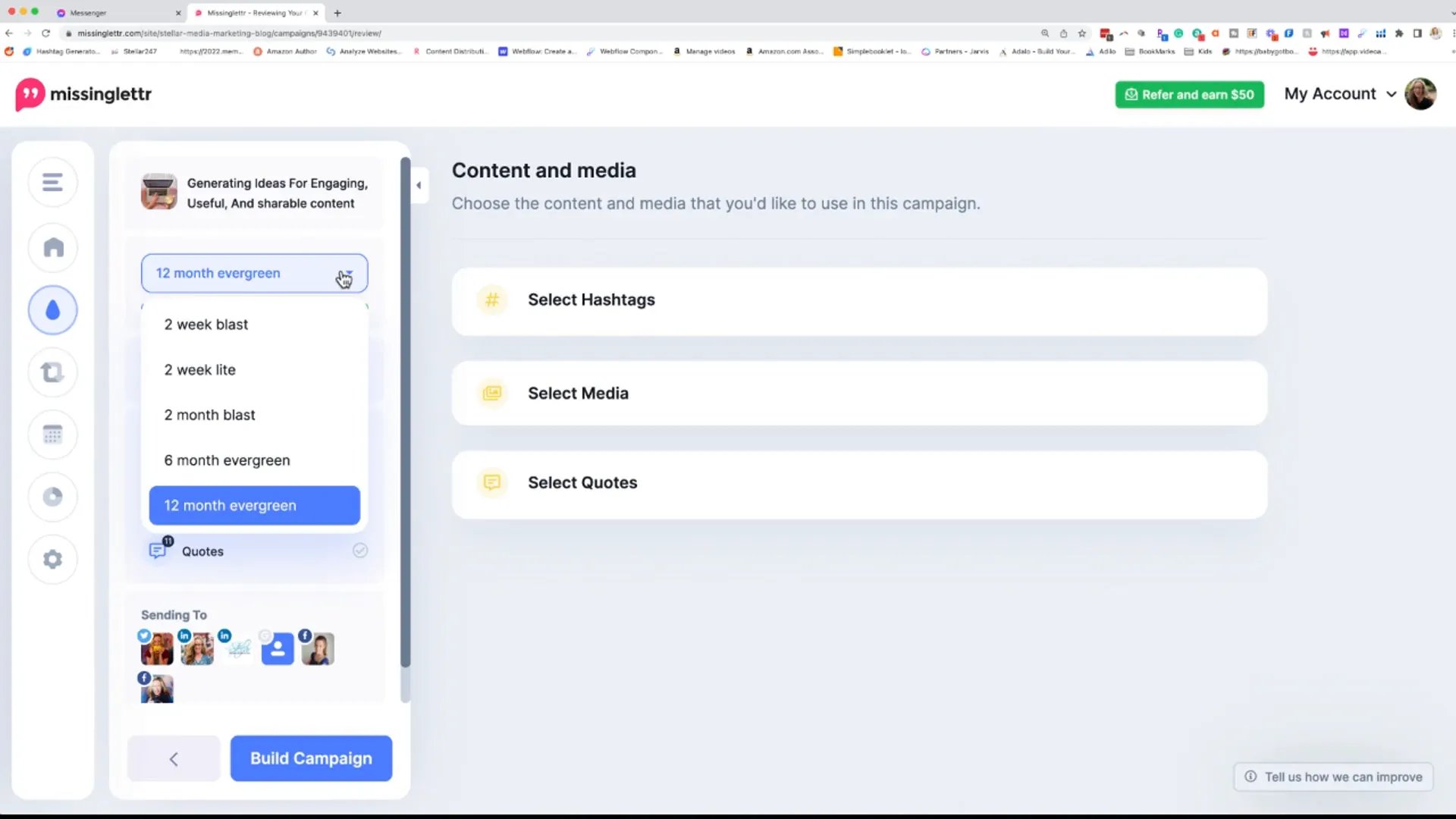
- Choose Your Publishing Date: Decide when the first post from your campaign will go live. It’s important to stagger the posts if you’re scheduling multiple campaigns.
- Hashtags: Missinglettr will suggest hashtags, but you can customize these to better fit your brand.
- Select Media: Missinglettr can pull in images from your blog post, but you can also add more images from Unsplash or Giphy.
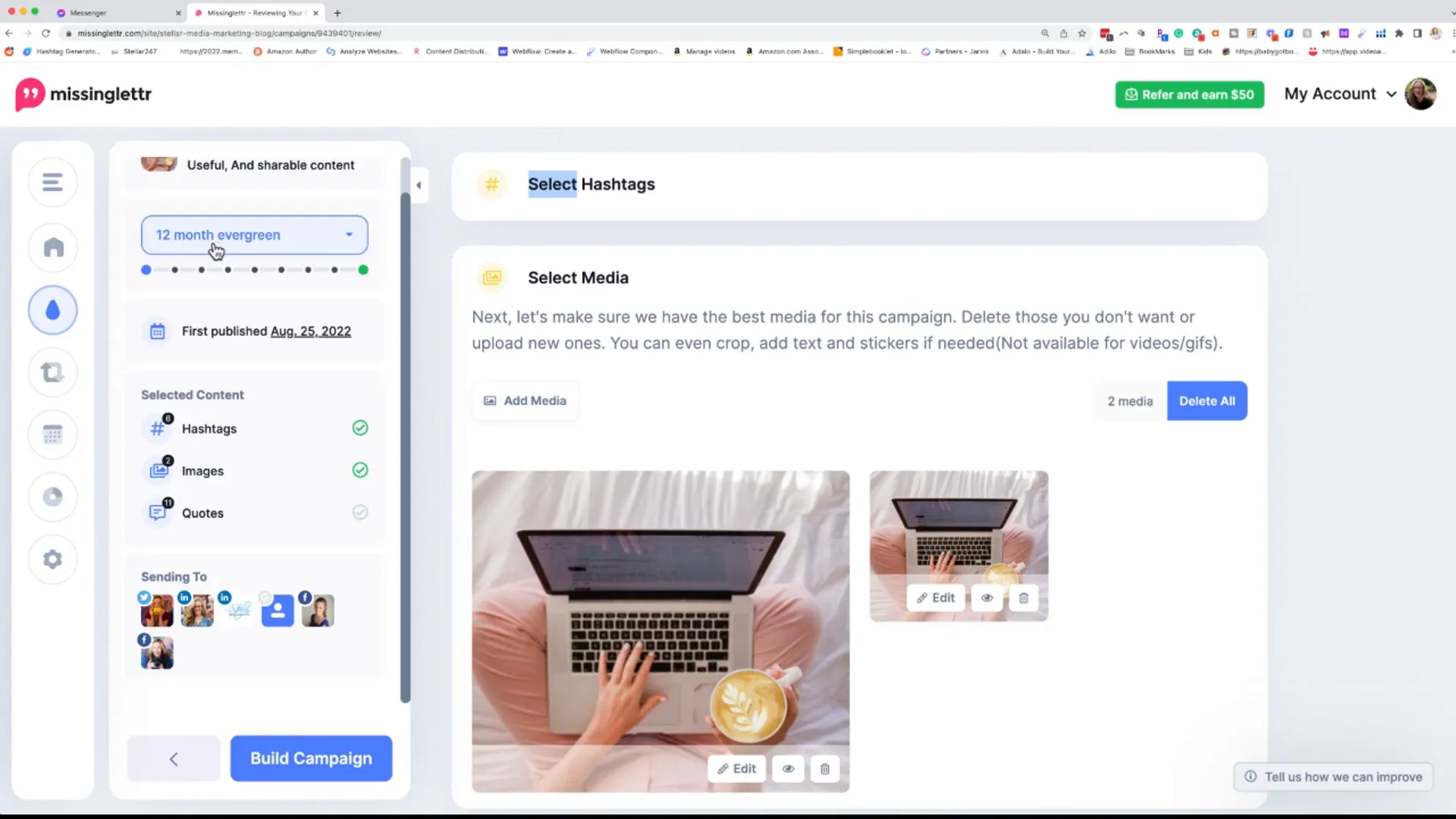
- Select Quotes: The tool will automatically pull quotes from your blog post. You can manually add quotes as well, ensuring you have enough to meet the campaign requirements.
🎯 Building Your Campaign
After setting up the basics, it’s time to build your campaign. This is where the AI of Missinglettr comes into play:
- Connect Your Social Accounts: Make sure to connect all the relevant social media accounts you wish to post on, such as Twitter, LinkedIn, and Facebook.
- Review AI-Generated Posts: Missinglettr will generate a series of posts for your campaign. Review these to ensure they align with your brand voice and adjust as necessary.
- Launch the Campaign: Once you’re happy with the generated posts, click on the launch campaign button. You’ll need to confirm that the content is yours before it goes live.
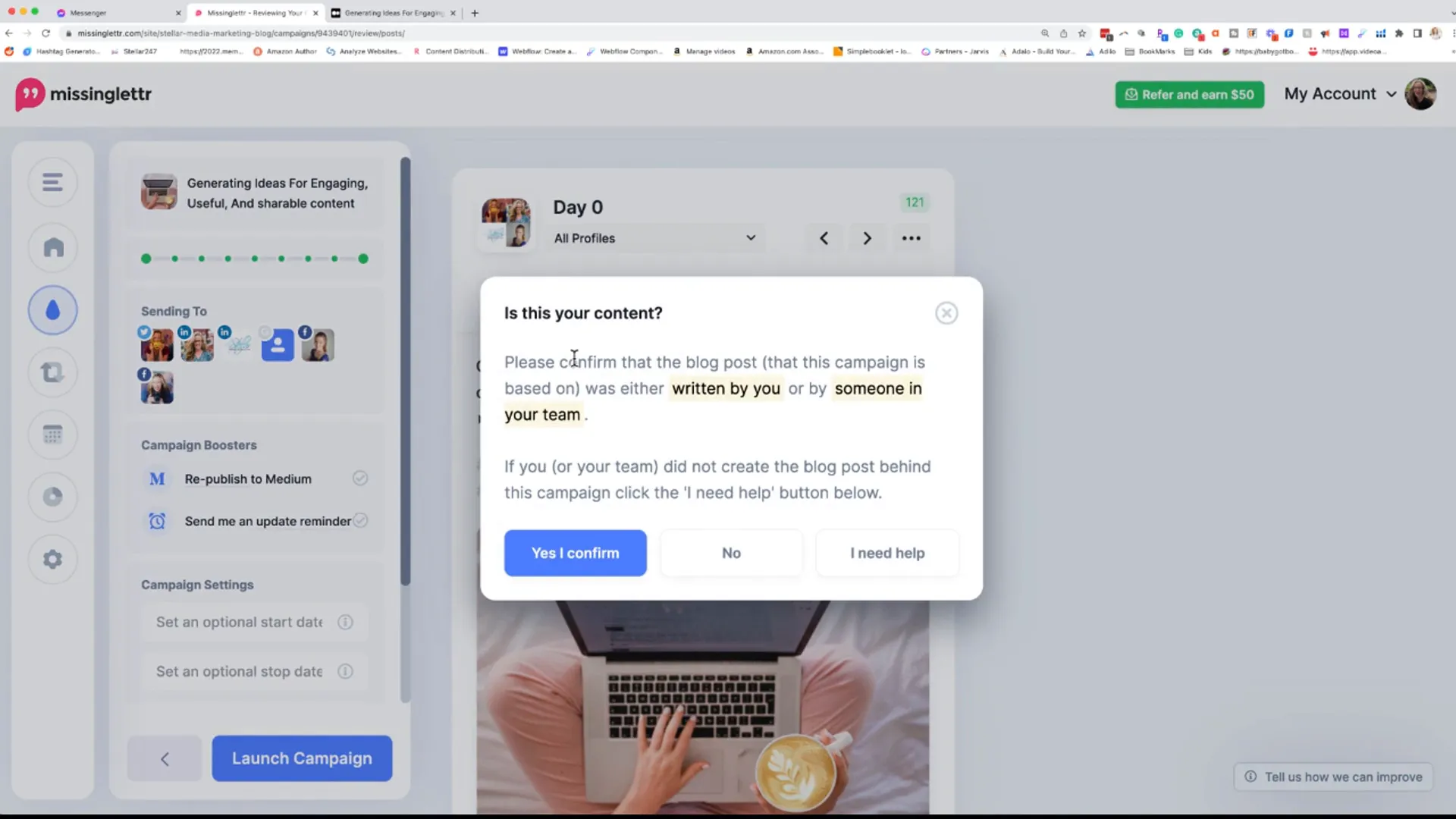
🔍 Analyzing Your Campaign Performance
After your campaigns have been launched, it’s crucial to analyze their performance:
- Analytics Dashboard: Missinglettr provides analytics to help you track the performance of your campaigns. You can see which posts are performing well and which platforms are driving the most traffic.
- Adjust Your Strategy: Use this data to tweak future campaigns, optimizing your approach based on what works best.
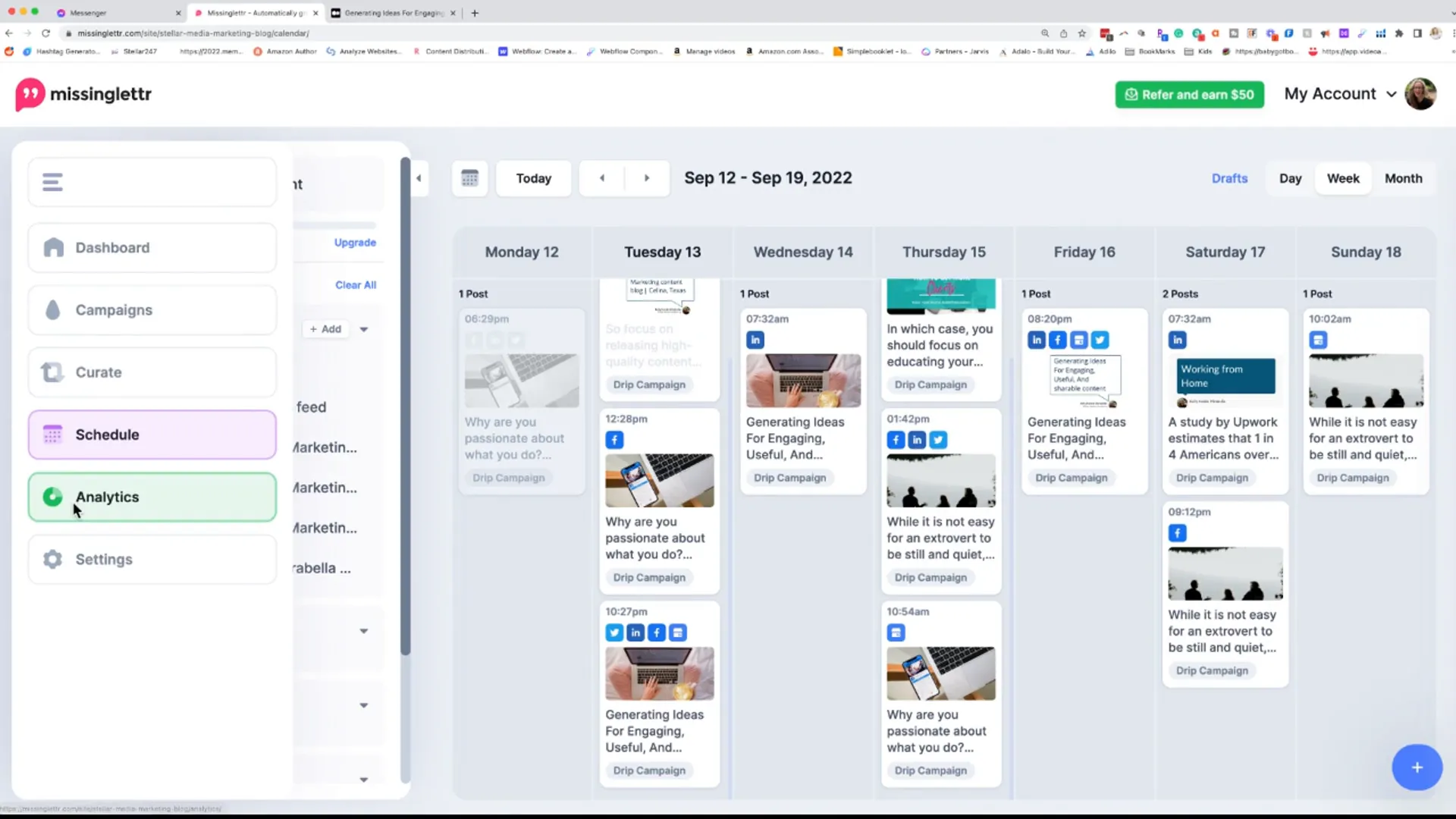
🛠️ Customizing Your Missinglettr Experience
Missinglettr is versatile, allowing you to customize various aspects to fit your brand:
- Branding Options: Customize the look of your quotes and posts to align with your brand’s aesthetic.
- Custom Fonts: Upload your own fonts for a unique touch.
- RSS Feed Management: You can manage the RSS feeds from which Missinglettr pulls content, ensuring it aligns with your current blogging strategy.
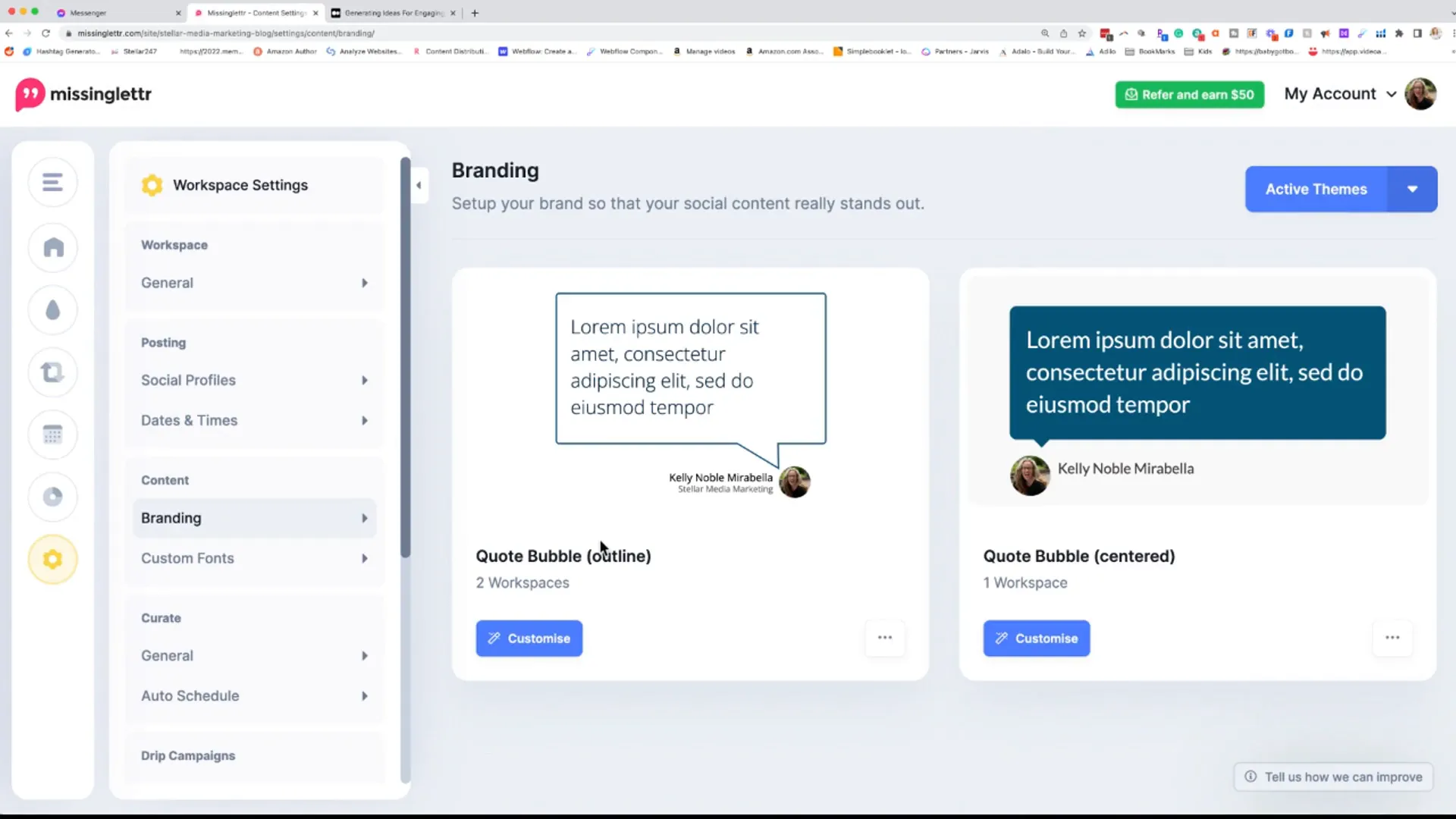
💰 Pricing and Plans
Missinglettr is affordable and offers various plans to suit different needs:
- Free Version: A great way to start, though it comes with some limitations.
- Pro Plan: Typically around $19/month, this plan unlocks more features and capabilities.
🤔 Frequently Asked Questions
What types of content can I use with Missinglettr?
You can use any blog post or content that you create. Missinglettr pulls from your RSS feed, making it easy to automate the process.
Can I customize the posts generated by Missinglettr?
Yes! You can edit the posts generated by the AI to ensure they reflect your brand voice and style.
How often should I post using Missinglettr?
This depends on your content strategy, but using the 12-month evergreen option allows for consistent posting without overwhelming your audience.
Is Missinglettr suitable for beginners?
Absolutely! The interface is user-friendly, and the setup process is straightforward, making it accessible for users at all skill levels.
🌟 Conclusion
Missinglettr is an invaluable tool for anyone serious about content marketing. By automating the distribution of your blog posts across social media, you can save time and ensure your content reaches a wider audience. Implementing Missinglettr into your strategy can enhance your online presence and drive significant traffic to your site. Don’t wait—start using Missinglettr today and transform your content marketing efforts!

